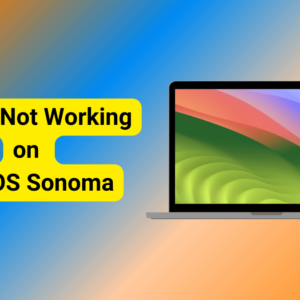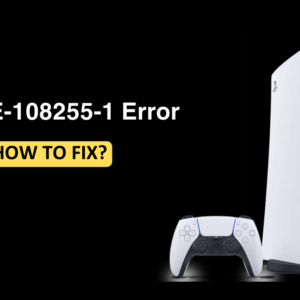Resetting networking settings on your iPhone will solve any internet connectivity issue you face. If you are unable to connect to your WiFi or you are facing some other network issues then you can troubleshoot it by resetting network settings on your iPhone. Resetting iPhone settings on your iPhone will remove all the network-related data stored on your iPhone. This is generally done to fix any network-related issues on iPhone. In this article, we will be discussing how you can reset Network Settings on your iPhone.
Reset Network Setting On iPhone
If you are facing a network issue with your iPhone, then follow these steps to reset network settings on your iPhone-
- Firstly, open the Settings app on your iPhone.
- In the Settings app, look for and tap on General option.
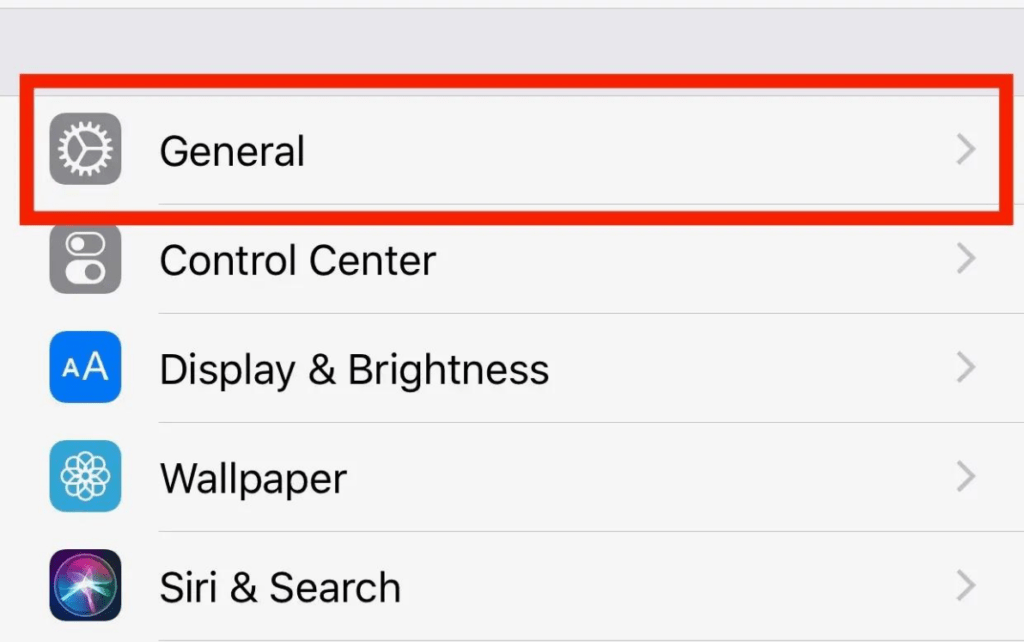
- Then scroll down the page and tap on Reset.

- Next, then tap on Reset network setting.

- You will then be asked to Enter the passcode of your iPhone. Enter your iPhone passcode to reset the network settings on your iPhone.
Final Words
This is how you can reset your iPhone network setting to erase all the networking-facing issues. Following the above steps, you will be able to reset the network settings on your iPhone and fix all the network issues you face with your device.