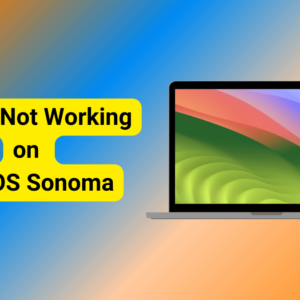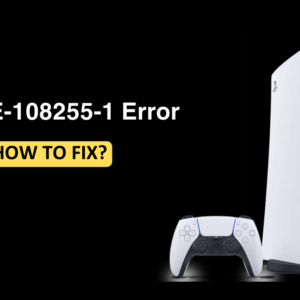Want to redeem code on Steam? Steam is an online platform where you can buy, play, and create games. It is quite popular amongst gaming community and many people buy and play game on it. You can also get Steam codes which can later be used to add funds to your account. You can win these codes from giveaways or many times people may gift them to you.
there are two basic kinds of Steam codes: wallet codes and gift cards. Wallet codes are like game activation codes and gift cards are more likely a gift certificate and add funds directly to your account. So now the question is how you can redeem code on Steam? Well, this article will guide you with the complete process to redeem Steam gift cards and codes on your desktop or mobile.
Redeem Code On Steam
You can easily redeem the steam code right into the Steam window. As long as you have the code available to you, it takes just 2 minutes or less to redeem a code. Given below are the ways you can redeem code on your PC and mobile.
On PC
If you have a PC then you can redeem code on Steam on it. To do so, follow the steps given below-
- Launch Steam on your PC. Login to your account if you have not already done that.
- Click on the View my wallet option at the top right corner, and then click on the Redeem a Steam Gift Card or Wallet Code.
- Enter the code in the given field, and then click Continue.
After following these steps you will see the money is added to your account.
On Mobile
You can also redeem the steam code on your mobile app. To do so, follow the steps given below-
- Open the Steam mobile app and login to your account here.
- Tap on Store inside the menu, and then tap on Account Details.
- On the next screen that n Add Funds to your Steam Wallet.
- Now, tap on Redeem a Steam Gift Card or Wallet Code.
- Now enter the code to be redeemed and tap on Continue.
Once you have completed these steps the money will be added to your wallet.
Final Words
These are ways to redeem codes on steam. If you want to redeem a code on steam and add money to your wallet, then this article is going to help you with this. We hope this article helped you redeem your Steam code.